How to set up your workspace for optimal ergonomics & avoid posture related pain.
June 8thYou place a few magazines under your laptop to raise the height of your screen or perhaps you are among the lucky few who managed to get a large monitor. The bluetooth keyboard and mouse pad that you intended to purchase online is on back-order. So, you just have to make do with this set up for who knows how long.
It’s now 11am, you’ve just finished your first zoom meeting (no one realised that you have been wearing the same comfy lounge wear for the last two weeks – win!). Your neck is sore from staring at the screen for the last two hours. You get up, make a quick cup of coffee before your next meeting. It dawns on you that you will likely work through lunch. How will you keep productive over the next 5 hours amidst the pain?
The reality of working from home over the last two months has seen an increase in the number of patients presenting to the clinic with neck and lower back pain.
As many continue to work from home for the foreseeable future, some are set to return to their offices in the coming weeks. Whether your work station is at home or in the office, establishing an optimal ergonomic set up is essential to prevent pain and dysfunction as well as ensuring productivity and efficiency.
Tips to optimise your work station set up
1. Your monitor should roughly be 60cm away from you
2. Ensure the top of your monitor is at eye level and slightly tilted upwards
3. Shoulders should be relaxed and forearms parallel to the floor
4. Ensure you have adequate lumbar support
5. Thighs should be parallel to the floor with hips at almost 90 degrees of flexion
6. Feet should be parallel to the floor
https://ergonomicshealth.com/ergonomic-workstation-setup/
When we sit, our abdominal muscles work to balance the spine, connecting the upper and lower body and keeping the trunk upright. Prolonged sitting in conjunction with a poor ergonomic set up can create challenges for these muscles to do their job efficiently, quickly fatiguing and resulting in poor posture. This can ultimately predispose you to discomfort and pain.
Common poor postural adaptations due to sitting for prolonged periods of time
The optimal position for your computer or laptop screen is as close to eye level as possible. Having your screen and eye gaze is too low, can tilt your head down and protrude forward. Local extension at the in the upper neck is also commonly associated. This common poor postural adaptation frequently predisposes you to neck, jaw and shoulder pain as well as chronic tension headaches.
We suggest putting a few books under your laptop or monitor, ensuring the top of the screen is at eye level. If you commonly work from 2 monitors, ideally they would be in a “V” position, both at eye level height. The placement of the “V” ensures that you are not frequently reading off one screen and biasing one side of your neck with rotation, further predisposing tension, tightness and fatigue – but rather having both monitors in view simultaneously.
Dining chairs are not the first choice when organising a work station, however given the current circumstances, we understand that many of you are using them due to lack of availability of a ‘proper desk chair’. Regardless of your chair situation, aim to have your chair close to your desk so that when you sit, your elbows are approximately 90 degrees. Try to keep the keyboard and mouse relatively close to the body, along with any documents you may be reviewing throughout the day. Having them close helps to avoid any unnecessary reaching out as well as the tendency to lean and favour a particular side.
When sitting without proper lumbar support, especially over an extended period, the pelvis can tilt backwards. This flattens the curve in the lower back, ultimately fatiguing and weakening the erector spinae muscles due to their lengthened position. Not only does this position cause tightness across the lower back, but the prolonged flexion of the lumbar spine increases the load on the discs and joints of the lower back which can lead to inflammation and pain.
Prolonged flexion of the lumbar spine also increases your thoracic kyphosis (slouching forward) which then increases your forward head posture, commonly causing upper cervical extension. These additional poor postural adaptations can also cause fatigue, inflammation and pain in the associated areas.
This is why adequate lumbar support is essential at your work station. If your chair does not have a lumbar support, you can use a rolled-up bath towel to support your spine. Ensure you place the towel at the base of your spine and rest it comfortably between here and the back of your chair. This should limit the degree of posterior pelvic tilt of the pelvis and thus reduce the compensatory poor postural adaptions that commonly follow.
Another important consideration when setting up your work station, that most people tend to forget, is the position of your feet. Ensuring your feet remain flat on the floor and also avoiding the temptation to cross your legs, keeps the pelvis in a neutral position and limits the tendency of the pelvis to rotate forward. Anterior rotation of the pelvis, causes subsequent activation and shortening of the hip flexor muscles, contributing to tightness and stiffness in the hips. Furthermore, this tightness and tension in the hips can pull on the lower back also contributing to pain and discomfort by the end of the working day. Be creative, find a small box, book, or even place your foam roller under your feet to act as your foot stool (your foam roller will be useful in many ways to keep you pain free and productive at work!).
Our bodies are not designed to sit all day. While a good ergonomic set up can definitely limit the predisposition to tightness and pain, postural variation is the key!
Fill your work day with activation and mobility exercises as well as regular stretches. Aim to get up from your desk every 30 minutes. Setting an alarm on your phone or using sticky notes around your work station, are easy reminders for optimal postural positioning and variation.
Our top 6 exercises to keep you mobile throughout the work day
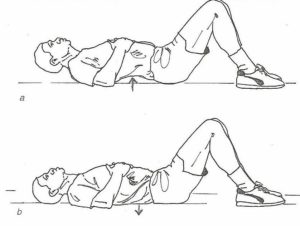 1. Pelvic tilting (in sitting, lying or standing)
1. Pelvic tilting (in sitting, lying or standing)
 2. Book openings
2. Book openings
 3. Hip flexor stretch
3. Hip flexor stretch
 4. Glute stretch
4. Glute stretch
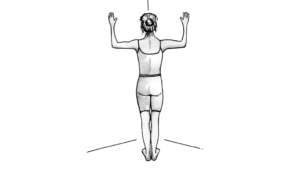 5. Pec stretch (in corner of a room or lying lengthways on a long foam roller)
5. Pec stretch (in corner of a room or lying lengthways on a long foam roller)

6. Thoracic extension (over a foam roller or rolled up towel)
